Wudpecker is a Personalized AI Meeting Assistant that takes your instructions and makes tailored notes for your Zoom, Google Meet, Microsoft Teams meetings.
Woah, that sounds fancy. But what does this mean exactly?
Let’s break it down below.
Meeting Assistant
Imagine hiring a (human) assistant to sit next to you in all your meetings to take notes. This is because you don’t have time for notetaking yourself, but at the same time, you need a record of the most important discussions from the countless different meetings you attend.
This assistant is, of course, a different person from you, with a different way of thinking. You can expect it to take at least multiple weeks for them to learn the exact ways you want to consume information about past meetings, hence how they should write down notes. In the meantime, they might also miss noting down important information.
They need to know what you think is necessary and unnecessary information in different scenarios and meetings.
This is no easy task. It will take a lot of time and resources for you to teach this assistant and correct their mistakes in the beginning.
Wudpecker acts like this assistant, but has a lot shorter learning curve and doesn’t have the same limitations as a human brain. It perfectly remembers specific instructions on how to write summaries for very different types of calls.
Because Wudpecker generates both a summary and a transcript, you can always find out exactly everything that was said in case the summary didn’t mention some important details.
It can also join a limitless amount of meetings at the same time. It can do many more manual tasks much faster than a person can. Why not free someone’s hands from monotonous notetaking by utilizing Wudpecker?
And let’s not forget: an AI assistant’s writing always looks the same — eliminating the problem of hardly understanding someone else’s handwritten hieroglyphs.
Personalized
Over time, Wudpecker learns the way you want to consume information based on the way you personalize your notes.
In the Wudpecker app, click “Personalize your notes” and give any instructions you want for your meeting summaries. These instructions should be complete, clear and relevant to business meetings.
Here are some examples of what you can mention in your instructions:
- create a table or template
- edit someone’s name or use special keywords
- translate into another language (with 100+ language options)
- add, edit or remove certain sections
Just remember to be specific and complete. For example, a real instruction could look like this:
Create a section that highlights the sentiment of the participants: list in detail what each participant had 1) positive feelings and 2) negative feelings about.
But wait, it doesn’t end there. We know that people often have many similar meetings where the exact same instructions could apply. It’s a waste of time having to customize notes in the same way over and over again. That’s why we have the option to apply your personalized note-editing instructions to…
- only the meeting summary you’re currently editing
- the current summary + the summaries of any similar calls in the future
- the current summary + the summaries of all other future calls
In other words, Wudpecker is able to personalize notes in different ways based on your instructions and apply those instructions to as many calls as you want.
Want tables for all your sales calls summaries but a different language for all your team calls summaries? How about removing weather small talk from all your summaries ever, or changing someone’s misspelled name in only one summary? Done.
Read the blog below to learn more about how personalization works in practice:
Why It’s Useful
In a nutshell, here’s why you need Wudpecker as your personal AI notetaking assistant.
Wudpecker…
- Saves You Time: Either you can forget about manual notetaking completely, or at least spend considerably less time perfecting your own notes since you also have Wudpecker to assist you.
- Makes Notes Easy and Quick to Consume: Because you can tailor your notes to have the perfect structure and layout for your needs, and the font stays the same, your summaries will be easy to understand + fast to read. Not just for you, but for anyone else reading them.
- Helps You Share Notes Immediately: Since you’ll need to edit your notes after each call less than before, and Wudpecker automatically generates a share message that includes the main points of the notes, sharing is absolutely seamless.
- Can Join Multiple Meetings at the Same Time: Have schedule conflicts with your meetings, and don’t want to miss out on any of them? Don’t worry, now you don’t have to be present to keep up with discussions from overlapping gatherings. Wudpecker will simply join any meeting it has the link to, and give you a summary from each one right after it has ended.
- Doesn’t Miss Any Information: Understandably, even a great human assistant can’t create perfectly personalized and concise notes, and write down every single discussion detail at the same time. Wudpecker solves this by giving you both a summary and a transcript, so you can switch between quickly skimming main discussion points and delving deep into the nitty-gritty.
- Stores All Your Call Notes Safely: With Wudpecker, you’ll have forever easy access to notes of all your past meetings. Keeping tabs on work discussions has never been easier.
If you’d like to know even more about why Wudpecker makes your work life better, check out this blog:
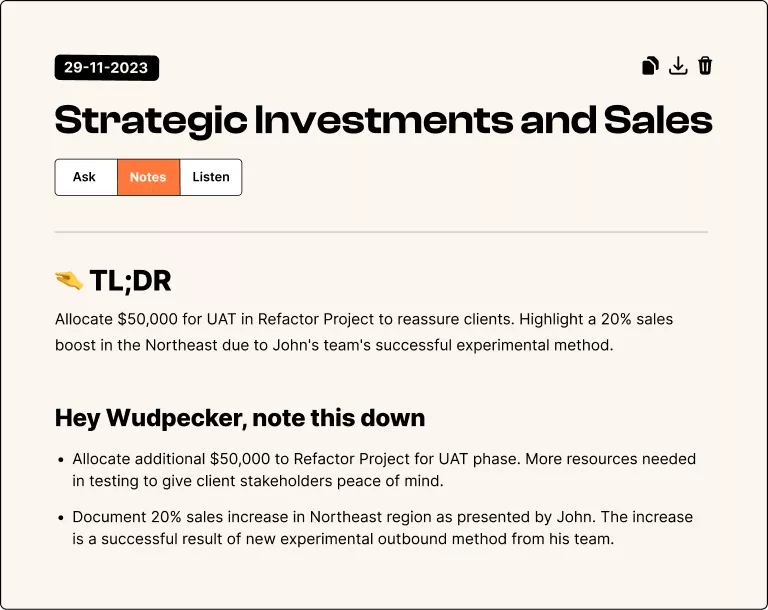



















.svg)



